Help with mod! Unit sizes, graphics.
- Fatburger666
- Terran Science Facility Guinea Pig

- Posts: 210
- Joined: Tue Jul 03, 2007 12:53 pm
- Location: NY
Help with mod! Unit sizes, graphics.
i need help, im trying to change units sizes but i cant figure out how, i have all the modding tools downloaded i just dont know how to change sizes please help!!
http://up.kupatrix.com/f/65/Fatburger666%20copy.jpg
God I'm fat, just shoot me.
God I'm fat, just shoot me.
- Whiplash!
- Xel'naga World Shaper

- Posts: 963
- Joined: Wed Sep 13, 2006 4:21 pm
- Location: Florida
- Contact:
Re: Help with mod! Unit sizes, graphics.
Your best off asking Doctor Doack, however every year he goes into a few week depressed emo stage, and thats what he is in now. You'll have to wait till he gets out for some help!
¯\_(ツ)_/¯
- Fatburger666
- Terran Science Facility Guinea Pig

- Posts: 210
- Joined: Tue Jul 03, 2007 12:53 pm
- Location: NY
Re: Help with mod! Unit sizes, graphics.
oh ok, thanks, ill ask him
http://up.kupatrix.com/f/65/Fatburger666%20copy.jpg
God I'm fat, just shoot me.
God I'm fat, just shoot me.
- Lavarinth
- Xel'naga Administrator

- Posts: 6539
- Joined: Wed Aug 16, 2006 5:21 pm
- Location: His Ashworld Planet
Re: Help with mod! Unit sizes, graphics.
It's not a simple process at all, by the way.
- - Lavarinth
Campaign Creations Administrator
Campaign Creations Administrator
- chris
- Zerg Defiler Nutritionist

- Posts: 728
- Joined: Mon Feb 26, 2007 4:09 am
Re: Help with mod! Unit sizes, graphics.
BTW, your avar intrigues me..... it says high templar....and it looks an awful lot like SC2 animation....you wouldn't happen to be hiding some SC2 info on the high templar would youFatburger666 wrote: oh ok, thanks, ill ask him
[quote="Zilla-"]
campaign creations presents campaign creations starcraft campaign contest
[/quote]
[quote="Lavarinth on podcast"]Hey kids, this is Lavarinth. I know I didn't say much in this podcast, actually, I didn't say anything at all. See you guys on the next podcast.[/quote]
campaign creations presents campaign creations starcraft campaign contest
[/quote]
[quote="Lavarinth on podcast"]Hey kids, this is Lavarinth. I know I didn't say much in this podcast, actually, I didn't say anything at all. See you guys on the next podcast.[/quote]
- Lavarinth
- Xel'naga Administrator

- Posts: 6539
- Joined: Wed Aug 16, 2006 5:21 pm
- Location: His Ashworld Planet
Re: Help with mod! Unit sizes, graphics.
No, he stole that from the new PR at the Blizzard forums, it's the guy's avatar.
- - Lavarinth
Campaign Creations Administrator
Campaign Creations Administrator
- UntamedLoli
- Protoss Zealot Practice Dummy
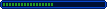
- Posts: 856
- Joined: Sun Oct 15, 2006 2:36 pm
- Location: Canada, BC
- Contact:
- Lavarinth
- Xel'naga Administrator

- Posts: 6539
- Joined: Wed Aug 16, 2006 5:21 pm
- Location: His Ashworld Planet
Re: Help with mod! Unit sizes, graphics.
It messes up overlay graphics to resize a unit. That's what I meant, like the Marine's gauss rifle as an example.
- - Lavarinth
Campaign Creations Administrator
Campaign Creations Administrator
- Durandal-Thoth
- Terran Factory Worker

- Posts: 71
- Joined: Wed Jul 04, 2007 4:19 pm
- Location: Where the grass grows.
Re: Help with mod! Unit sizes, graphics.
So what? Just resize the overlays to the same aspect ratio that you did the main GRP.
In my personal opinion, fatburger, Irfanview is the best tool for the job. That and RetroGRP.
Irfanview already has a batch converter/resize tool, so if you just extract the BMP's using RetroGRP, resize them, and re-compile them to a GRP you'll be good to go. I could go in-depth, if you like, but I'm assuming you already have a general idea of what you're doing.
Don't forget to change the unit footprint in DatEdit (As Hunter_Killers displayed) as otherwise it'll just look silly
In my personal opinion, fatburger, Irfanview is the best tool for the job. That and RetroGRP.
Irfanview already has a batch converter/resize tool, so if you just extract the BMP's using RetroGRP, resize them, and re-compile them to a GRP you'll be good to go. I could go in-depth, if you like, but I'm assuming you already have a general idea of what you're doing.
Don't forget to change the unit footprint in DatEdit (As Hunter_Killers displayed) as otherwise it'll just look silly
Google is your FRIEND.
- IskatuMesk
- Xel'naga World Shaper

- Posts: 8333
- Joined: Sat Feb 07, 2009 1:40 pm
- Location: M͈̙̞͍͞ͅE̹H̨͇̰͈͕͇̫Ì̩̳CO̼̩̤͖͘ జ్ఞా
- Contact:
Re: Help with mod! Unit sizes, graphics.
Except the marine's gauss rifle isn't an overlay.Lavarinth wrote: It messes up overlay graphics to resize a unit. That's what I meant, like the Marine's gauss rifle as an example.
Gameproc
Though we stand alone, stand we shall.
Though we stand alone, stand we shall.
- Durandal-Thoth
- Terran Factory Worker

- Posts: 71
- Joined: Wed Jul 04, 2007 4:19 pm
- Location: Where the grass grows.
Re: Help with mod! Unit sizes, graphics.
It must've been a mis-conception, but the initial statement is true.
Edit- Also, keep in mind the limitations for the GRP format itself. From personal experience I've never been able to go past 360x360, or errors start occuring.
Edit- Also, keep in mind the limitations for the GRP format itself. From personal experience I've never been able to go past 360x360, or errors start occuring.
Last edited by Durandal-Thoth on Wed Jul 04, 2007 4:30 pm, edited 1 time in total.
Google is your FRIEND.
- IskatuMesk
- Xel'naga World Shaper

- Posts: 8333
- Joined: Sat Feb 07, 2009 1:40 pm
- Location: M͈̙̞͍͞ͅE̹H̨͇̰͈͕͇̫Ì̩̳CO̼̩̤͖͘ జ్ఞా
- Contact:
Re: Help with mod! Unit sizes, graphics.
You can't go past 255x255. 256x256 causes instability and anything bigger crashes retrogrp. I'd love to know how you got 360x360 but I'm pretty sure it still causes instability.
Gameproc
Though we stand alone, stand we shall.
Though we stand alone, stand we shall.
- Durandal-Thoth
- Terran Factory Worker

- Posts: 71
- Joined: Wed Jul 04, 2007 4:19 pm
- Location: Where the grass grows.
Re: Help with mod! Unit sizes, graphics.
Actually, I believe it was 320 that I got to.
It's been a very long time, let me verify this...
It's been a very long time, let me verify this...
Google is your FRIEND.
- IskatuMesk
- Xel'naga World Shaper

- Posts: 8333
- Joined: Sat Feb 07, 2009 1:40 pm
- Location: M͈̙̞͍͞ͅE̹H̨͇̰͈͕͇̫Ì̩̳CO̼̩̤͖͘ జ్ఞా
- Contact:
Re: Help with mod! Unit sizes, graphics.
Unless you are talking specifically about the dat sizes... I think those are in cells or some other estimation rather then pixels, but I know for a fact retrogrp seizures on me when I compile past 256x256. SYC II had a number of 256x256 ships that would randomly crash the game when you switched the view to them while they were moving.
Gameproc
Though we stand alone, stand we shall.
Though we stand alone, stand we shall.
- Durandal-Thoth
- Terran Factory Worker

- Posts: 71
- Joined: Wed Jul 04, 2007 4:19 pm
- Location: Where the grass grows.
Re: Help with mod! Unit sizes, graphics.

^ Command center graphic resized to 256x320 that works in-game. Don't know much about units, I didn't go past 256x256 with my own Battlecruiser, although I didn't experiment very much. It could be somewhat related to the aspect ratio?
Google is your FRIEND.


