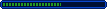- 5 computer
TERRAN -- p1=red
TERRAN -- p2=blue
ZERG -- p3=green
PROTOSS -- p4=purple
PROTOSS -- p6=tan
- 2 neutral
PROTOSS -- p5=teal
ZERG -- p7=17 (black)
- 1 human
PROTOSS -- p8=dark aqua
Well, somehow, in the game, the players haven't their respective colors. For example, the player 1 is purple, the p2 is black, the p3 is red, etc. And when I restart the mission, the colors are changed again.
This only happens in this map, so it can't be a problem of the game.