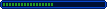- Terrain is not hard to do. Once I got used to it, I found it pretty easy to create any kind of map I wanted. More difficult is to place doodads, specially in big maps, which may get boring, but anyway.
- While testing a map, I found that in my game, the players colors weren't the same as I had set them in the editor. For example, in one map I had four players, blue, white, brown and purple. But when I play the game, the white changes to purple, blue to brown, purple to blue and brown to white! I'm doing something wrong?
- Switchs. What are they really for? How can I use them, and what is the best way to use them?
- I saw than in Pronogo's and omega20's maps there is custom music within them. How can I put my own music into my map so it plays like it does in their campaigns?
This is all for now. Thank you all for your help!