Music
- Fatburger666
- Terran Science Facility Guinea Pig

- Posts: 210
- Joined: Tue Jul 03, 2007 12:53 pm
- Location: NY
Music
How can I permanently change the music in game, on SC mods?
http://up.kupatrix.com/f/65/Fatburger666%20copy.jpg
God I'm fat, just shoot me.
God I'm fat, just shoot me.
- Taeradun
- Protoss Khalai Missionary
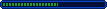
- Posts: 1028
- Joined: Thu Sep 07, 2006 6:08 pm
- Location: AU
- Contact:
Re: Music
The short answer is to just add files to your custom MPQ if you're using one (or in the map itself if you're using SCMLoader and are only using that song in that one map - otherwise put them in the MPQ to save on file size, not having the same file over and over...) with the filenames music\terran1.wav thru to music\terran3.wav (or replace terran with protoss or zerg in those filenames)
The long answer is you can do it a lot cooler with Shadowflare's Playlist Plugin, which is included in SCMLoader if you're already using that for your mod, but if you download the old playlist plugin at her site you get the readme that actually tells you how to use it. Readme file attached for your convenience
Readme file attached for your convenience 
Then if you're using SCMLoader you can use a different music\playlist.txt (the file used by the playlist plugin) in each map if you want different music in each map
If you want to use MP3s rather than WAVs to save on file size, either bug Quantam to fucking release Thundergraft to the public, or failing that, converting the MP3s to a RIFF-WAV using the MP3 codec (what the hell am I talking about?) should work; you can do that in CDex as well as various other programs
The long answer is you can do it a lot cooler with Shadowflare's Playlist Plugin, which is included in SCMLoader if you're already using that for your mod, but if you download the old playlist plugin at her site you get the readme that actually tells you how to use it.
Then if you're using SCMLoader you can use a different music\playlist.txt (the file used by the playlist plugin) in each map if you want different music in each map
If you want to use MP3s rather than WAVs to save on file size, either bug Quantam to fucking release Thundergraft to the public, or failing that, converting the MP3s to a RIFF-WAV using the MP3 codec (what the hell am I talking about?) should work; you can do that in CDex as well as various other programs
You do not have the required permissions to view the files attached to this post.
Last edited by Taeradun on Tue Jul 31, 2007 3:28 pm, edited 1 time in total.

- IskatuMesk
- Xel'naga World Shaper

- Posts: 8333
- Joined: Sat Feb 07, 2009 1:40 pm
- Location: M͈̙̞͍͞ͅE̹H̨͇̰͈͕͇̫Ì̩̳CO̼̩̤͖͘ జ్ఞా
- Contact:
- Taeradun
- Protoss Khalai Missionary
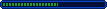
- Posts: 1028
- Joined: Thu Sep 07, 2006 6:08 pm
- Location: AU
- Contact:
- Ardis
- Terran Nuclear Silo Safety Inspector

- Posts: 228
- Joined: Tue Sep 05, 2006 5:03 pm
- Location: Ohio, USA
Re: Music
What I do is simple, it's the first thing Taeradun described but more detailed:
1) Take a song you want and convert it to a .wav file (I used to use some program called GoldWave, but the computer with it died.)
2) Name that song one of the following
Terran1.wav
Terran2.wav
Terran3.wav
Protoss1.wav
Protoss2.wav
Protoss3.wav
Zerg1.wav
Zerg2.wav
Zerg3.wav
3) Open your MPQ editor (I use WinMPQ) and open your mod in it.
4) Place your song in the mod in the "music\" directory
It still works in current versions of StarCraft and it's pretty simple to set up.
1) Take a song you want and convert it to a .wav file (I used to use some program called GoldWave, but the computer with it died.)
2) Name that song one of the following
Terran1.wav
Terran2.wav
Terran3.wav
Protoss1.wav
Protoss2.wav
Protoss3.wav
Zerg1.wav
Zerg2.wav
Zerg3.wav
3) Open your MPQ editor (I use WinMPQ) and open your mod in it.
4) Place your song in the mod in the "music\" directory
It still works in current versions of StarCraft and it's pretty simple to set up.
I'm not unstable.
Unstable implies that I could BECOME more dangerous than I am now.
Unstable implies that I could BECOME more dangerous than I am now.
