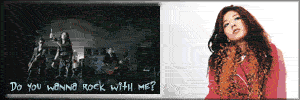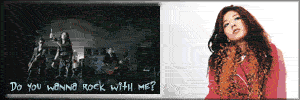ThunderGraft Now Undead
Moderator: Milldawg
-
Quantam
- Xel'naga World Shaper

- Posts: 26
- Joined: Fri Sep 01, 2006 10:04 pm
Re: ThunderGraft Now Undead
New build (download below):
- Several workarounds to operate with FireGraft
- Forces sound card audio format to 44 khz or above
- Worked around a bug in FMOD that prevented playing MP3s that have ID3 tags at the beginning of the file
- Numerous small improvements in robustness
If you find any bugs, notify me ASAP.
Also, IskatuMesk has created this SEMPQ demo for Starcraft that shows ThunderGraft in action.
- Several workarounds to operate with FireGraft
- Forces sound card audio format to 44 khz or above
- Worked around a bug in FMOD that prevented playing MP3s that have ID3 tags at the beginning of the file
- Numerous small improvements in robustness
If you find any bugs, notify me ASAP.
Also, IskatuMesk has created this SEMPQ demo for Starcraft that shows ThunderGraft in action.
You do not have the required permissions to view the files attached to this post.
Last edited by Quantam on Sun Sep 13, 2009 1:13 pm, edited 1 time in total.
-
Quantam
- Xel'naga World Shaper

- Posts: 26
- Joined: Fri Sep 01, 2006 10:04 pm
Re: ThunderGraft Now Undead
New build of MPQDraft (download here) with a number of bug fixes (some serious):
-SEMPQs not activating for games specified with relative names
-plugin page not setting the plugin pointer after selecting with Browse, resulting in a crash
-plugin page stops listing plugins after one fails to load
-not saving custom executable names in the SEMPQ wizard
-plugins weren't forced to use proper plugin IDs for their modules
-SEMPQs not activating for games specified with relative names
-plugin page not setting the plugin pointer after selecting with Browse, resulting in a crash
-plugin page stops listing plugins after one fails to load
-not saving custom executable names in the SEMPQ wizard
-plugins weren't forced to use proper plugin IDs for their modules
-
Quantam
- Xel'naga World Shaper

- Posts: 26
- Joined: Fri Sep 01, 2006 10:04 pm
Re: ThunderGraft Now Undead
ShadowFlare has informed me that ThunderGraft crashes when the game (StarCraft, in her case) closes, on Windows XP. Has anybody else seen this, or is it highly sporadic?
This bug does not seem to occur for Vista and Windows 7.
This bug does not seem to occur for Vista and Windows 7.
-
bajadulce
- Terran Dropship Flight Attendant

- Posts: 155
- Joined: Mon Jun 25, 2007 2:30 pm
- Location: Santa Cruz, CA
Re: ThunderGraft Now Undead
The TGraft plugin works great, but I too am experiencing an error on exit.
The error I am getting is:
[imgwh 467x269]http://img3.imageshack.us/img3/7585/tgrafterror.png[/imgwh]
And you can see that Starcraft is still open in taskbar
The above test was with Fgraft v.93 in SCv1.16.1 WinXP. The test.exe was nothing more than the TGraft plugin.
I also am using both SFPlaylist + TGraft plugin in my current mod. The two pugins work great together. SFPlaylist Plugin by itself reports no errors on exit. The TGraft error reported above does not change with SFPlaylist plugin added.
... However, when the two are together and one removes SFPlaylist plugin, the following error on startup results: Starcraft then starts on closing this error. This error did not happen when I removed SFPlaylist from a mod without TGraft plugin.
[imgwh 640x93]http://img42.imageshack.us/img42/5928/2nderror.png[/imgwh]
Both of these errors don't prevent the game from playing btw, they just are errors. I can provide my sample.exe if said errors can't be generated.
One other question in regards to MPQDraft. Some older versions used to look for starcraft.exe in the current folder before searching the registry. I don't recall which versions, but the result was that some users were able to get certain Sempq's to work by placing them in their Starcraft directory. Other Semps simply would not work for these ppl even after placing this file here. Does the newer MPQDraft also search for starcraft.exe in this manner? And if so, what happens if someone has a copy of starcraft.exe for some reason say on their desktop. Would running a Sempq from the desktop target this starcraft.exe and what would happen? guess I could test this!
Ok.. carry on, Gluck, and thnx for the great program!
The error I am getting is:
[imgwh 467x269]http://img3.imageshack.us/img3/7585/tgrafterror.png[/imgwh]
And you can see that Starcraft is still open in taskbar
The above test was with Fgraft v.93 in SCv1.16.1 WinXP. The test.exe was nothing more than the TGraft plugin.
I also am using both SFPlaylist + TGraft plugin in my current mod. The two pugins work great together. SFPlaylist Plugin by itself reports no errors on exit. The TGraft error reported above does not change with SFPlaylist plugin added.
... However, when the two are together and one removes SFPlaylist plugin, the following error on startup results: Starcraft then starts on closing this error. This error did not happen when I removed SFPlaylist from a mod without TGraft plugin.
[imgwh 640x93]http://img42.imageshack.us/img42/5928/2nderror.png[/imgwh]
Both of these errors don't prevent the game from playing btw, they just are errors. I can provide my sample.exe if said errors can't be generated.
One other question in regards to MPQDraft. Some older versions used to look for starcraft.exe in the current folder before searching the registry. I don't recall which versions, but the result was that some users were able to get certain Sempq's to work by placing them in their Starcraft directory. Other Semps simply would not work for these ppl even after placing this file here. Does the newer MPQDraft also search for starcraft.exe in this manner? And if so, what happens if someone has a copy of starcraft.exe for some reason say on their desktop. Would running a Sempq from the desktop target this starcraft.exe and what would happen? guess I could test this!
Ok.. carry on, Gluck, and thnx for the great program!
Last edited by bajadulce on Thu Sep 17, 2009 10:13 am, edited 1 time in total.
-
Fyrinite
- Terran Academy Dropout (Stim Pack scandal)

- Posts: 9
- Joined: Sun Dec 09, 2007 9:15 pm
Re: ThunderGraft Now Undead
That second error is a FG error, not from TG.
It means that something related to storing the QDP files isn't working right with FG. More silly code that needs to be fixed. Good thing I'm already redoing it all.
It means that something related to storing the QDP files isn't working right with FG. More silly code that needs to be fixed. Good thing I'm already redoing it all.
-
Quantam
- Xel'naga World Shaper

- Posts: 26
- Joined: Fri Sep 01, 2006 10:04 pm
Re: ThunderGraft Now Undead
Okay, the first problem (the same one SF pointed out) has been located and fixed (had to use my parents' computer to find it, which is still using XP, as that seems to be the only thing that the error occurs on). Though I haven't yet uploaded the changes, as I want to see about doing stuff to make it easier for people to compile before I update the code again.
This is a feature of all versions of MPQDraft (at least I think it was in the very first version); however, a (major) bug in the previous version prevented this from working; this has been fixed in the most recent one (from 9/13). The manner in which MPQDraft locates games is up to the maker of the SEMPQ. The normal way MPQDraft does it is to use the registry to locate the install directory of the game. However, with SEMPQs you can tell it to use an exact filename (e.g. "starcraft.exe") and it will use that instead of looking at the registry; in that example it would look for "starcraft.exe" in the current directory.bajadulce wrote: One other question in regards to MPQDraft. Some older versions used to look for starcraft.exe in the current folder before searching the registry. I don't recall which versions, but the result was that some users were able to get certain Sempq's to work by placing them in their Starcraft directory. Other Semps simply would not work for these ppl even after placing this file here. Does the newer MPQDraft also search for starcraft.exe in this manner? And if so, what happens if someone has a copy of starcraft.exe for some reason say on their desktop. Would running a Sempq from the desktop target this starcraft.exe and what would happen? guess I could test this!
Last edited by Quantam on Thu Sep 17, 2009 4:47 pm, edited 1 time in total.
-
Quantam
- Xel'naga World Shaper

- Posts: 26
- Joined: Fri Sep 01, 2006 10:04 pm
Re: ThunderGraft Now Undead
DoA and me aren't haven't much luck reproducing that bug. What is the exact order of actions used to produce that problem from a new project, including add plugins, remove plugins, and saving the FireGraft mod? Also, which version of FireGraft, the playlist plugin, and ThunderGraft are you using?bajadulce wrote: ... However, when the two are together and one removes SFPlaylist plugin, the following error on startup results: Starcraft then starts on closing this error. This error did not happen when I removed SFPlaylist from a mod without TGraft plugin.
[imgwh 640x93]http://img42.imageshack.us/img42/5928/2nderror.png[/imgwh]
-
bajadulce
- Terran Dropship Flight Attendant

- Posts: 155
- Joined: Mon Jun 25, 2007 2:30 pm
- Location: Santa Cruz, CA
Re: ThunderGraft Now Undead
Sorry, just reading that last post now. Am using Fgraft v.93, latest SFPluginList v1.13, the TGraftTest plugin (looks like v2009.9.13.1) WinXP, SCv1.16.1.
FG > create new > add SFPlugin > add TGraft plugin > save > no mpq > no icon > exit Fgraft.
FG > open saved exe > remove SFPlugin > save > exit Fgraft > launch saved exe
* I've attached the test.exe below as well
*** Also, I've noticed that SFLPlugin must precede Thundergraft in Firegraft's GUI otherwise SFPlugin List won't save (won't be there next time you load the .exe). Also, I tried this a second or third time and finally got a Firegraft exception error when trying to reopen the .exe
"External Exception EEFFACE"
I am also experiencing a new error that I believe to be SFList plugin, but haven't isolated it yet. The error happens at random instances, so I assume it has to be something with the music playlist. I need to turn on my sound so I can see when this is happening at the end of a song etc. I have one .mp3 (title.wav) in my mod and the mod could be getting this error around that time. Will have to report back on the specifics later. Here is the error in the meantime.:
[imgwh 150x128]http://img23.imageshack.us/img23/4396/pluginerror.th.png[/imgwh]
Here is my attached playlist.txt if that helps any. Maybe I've botched something wrong there.
FG > create new > add SFPlugin > add TGraft plugin > save > no mpq > no icon > exit Fgraft.
FG > open saved exe > remove SFPlugin > save > exit Fgraft > launch saved exe
* I've attached the test.exe below as well
*** Also, I've noticed that SFLPlugin must precede Thundergraft in Firegraft's GUI otherwise SFPlugin List won't save (won't be there next time you load the .exe). Also, I tried this a second or third time and finally got a Firegraft exception error when trying to reopen the .exe
"External Exception EEFFACE"
I am also experiencing a new error that I believe to be SFList plugin, but haven't isolated it yet. The error happens at random instances, so I assume it has to be something with the music playlist. I need to turn on my sound so I can see when this is happening at the end of a song etc. I have one .mp3 (title.wav) in my mod and the mod could be getting this error around that time. Will have to report back on the specifics later. Here is the error in the meantime.:
[imgwh 150x128]http://img23.imageshack.us/img23/4396/pluginerror.th.png[/imgwh]
Here is my attached playlist.txt if that helps any. Maybe I've botched something wrong there.
You do not have the required permissions to view the files attached to this post.
- ShadowFlare
- Terran Science Facility Guinea Pig

- Posts: 213
- Joined: Thu Jul 19, 2007 11:12 pm
- Contact:
Re: ThunderGraft Now Undead
I don't think that could be a problem with my plugin, since it only changes which file gets opened.
Don't point that camera at me!
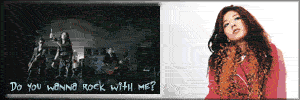
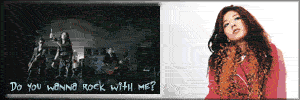
-
Quantam
- Xel'naga World Shaper

- Posts: 26
- Joined: Fri Sep 01, 2006 10:04 pm
Re: ThunderGraft Now Undead
I can't say it's entirely comprehensive, but I left MPQDraft+ThunderGraft (build 2009.9.22) running in a game of SC with my custom MP3 music for a couple hours, and did not encounter the latter problem.
Let me know if you can figure out if it's ThunderGraft or the playlist plugin that seems to cause it.
Let me know if you can figure out if it's ThunderGraft or the playlist plugin that seems to cause it.
-
Fyrinite
- Terran Academy Dropout (Stim Pack scandal)

- Posts: 9
- Joined: Sun Dec 09, 2007 9:15 pm
Re: ThunderGraft Now Undead
ok, the invalid image is something with FG. no big surprise there. whatever is getting saved out as that supposed plugin isn't the right data. since that construct/design is something i'm abandoning, it shouldn't be a problem in the future.
-
bajadulce
- Terran Dropship Flight Attendant

- Posts: 155
- Joined: Mon Jun 25, 2007 2:30 pm
- Location: Santa Cruz, CA
Re: ThunderGraft Now Undead
btw in case you missed it, I posted another FGraft error relating to ThunderGraft plugin and exiting a modified .exe without saving. This was posted in the other Thundergraft "Hobbit Bday" thread which is a subforum of this one. Why the two threads weren't merged into one, I do not understand. It's confusing having 2 identical discussions at the same site in 2 different forums.
-
bajadulce
- Terran Dropship Flight Attendant

- Posts: 155
- Joined: Mon Jun 25, 2007 2:30 pm
- Location: Santa Cruz, CA
Re: ThunderGraft Now Undead
I got that network error again. This time I happen to have my sound on and it definitely occurred during a transition of one of the music files. I happen to have only one .mp3 (.wav) in my playlist, so not sure if that's the one that is causing the error. When I get some time, I will narrow down the variables and hopefully pinpoint what the problem is. If interested, I can send a private link to the mod, otherwise it may be awhile before I get around to isolating the issue.
- ShadowFlare
- Terran Science Facility Guinea Pig

- Posts: 213
- Joined: Thu Jul 19, 2007 11:12 pm
- Contact:
Re: ThunderGraft Now Undead
Does the error happen every time with that specific file or only some of the time?
Don't point that camera at me!