Campaign help
- Rocco
- Zerg Ultralisk Waste Manager

- Posts: 682
- Joined: Fri Jun 27, 2008 4:28 pm
- Location: New York
Campaign help
does anyone know how to put in the screens before the mission briefings like in LOTC Fallen angel?
[quote="AA7Dragoon"]
No homo.
[/quote]
No homo.
[/quote]
- Taeradun
- Protoss Khalai Missionary
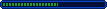
- Posts: 1028
- Joined: Thu Sep 07, 2006 6:08 pm
- Location: AU
- Contact:
Re: Campaign help
to do that you'll have to make your maps replace (at least one of) the original campaigns, ie. replace the 8-mission Protoss campaign with 8 maps of your own
the old conventional way is to replace files such as campaign\expprotoss\protoss01\staredit\scenario.chk that you'll normally find on install.exe on your Brood War CD or in BroodWar.mpq if you've installed the No CD version, with the staredit\scenario.chk file you can extract from your SCX file if you open it with an MPQ editor
then to edit the rez\estp01x.txt file (again, usually found in install.exe / BroodWar.mpq) - the markup isn't hard to figure out so you don't need to be a genius to figure out what to do
that file itself, for example, references the files glue\palpa\ProtossA.pcx and glue\palpa\Blank.pcx as background images used, with glue\palpa\tfont.pcx as the font palette file - there are obviously other images in the MPQs you can use, or you can make your own (if you know what you're doing with palettes and make an appropriate "tfont.pcx" file as well etc) and use that in your mod MPQ as well
the old conventional way is to replace files such as campaign\expprotoss\protoss01\staredit\scenario.chk that you'll normally find on install.exe on your Brood War CD or in BroodWar.mpq if you've installed the No CD version, with the staredit\scenario.chk file you can extract from your SCX file if you open it with an MPQ editor
then to edit the rez\estp01x.txt file (again, usually found in install.exe / BroodWar.mpq) - the markup isn't hard to figure out so you don't need to be a genius to figure out what to do
that file itself, for example, references the files glue\palpa\ProtossA.pcx and glue\palpa\Blank.pcx as background images used, with glue\palpa\tfont.pcx as the font palette file - there are obviously other images in the MPQs you can use, or you can make your own (if you know what you're doing with palettes and make an appropriate "tfont.pcx" file as well etc) and use that in your mod MPQ as well

- Rocco
- Zerg Ultralisk Waste Manager

- Posts: 682
- Joined: Fri Jun 27, 2008 4:28 pm
- Location: New York
Re: Campaign help
thanks, is there a way to remove certain pictures of the characters on the main screen, like I just want to have the terran officer standing there?
[quote="AA7Dragoon"]
No homo.
[/quote]
No homo.
[/quote]
- Lavarinth
- Xel'naga Administrator

- Posts: 6539
- Joined: Wed Aug 16, 2006 5:21 pm
- Location: His Ashworld Planet
Re: Campaign help
You lost me here...RCcola wrote: thanks, is there a way to remove certain pictures of the characters on the main screen, like I just want to have the terran officer standing there?
- - Lavarinth
Campaign Creations Administrator
Campaign Creations Administrator
- Legion
- Xel'naga Hero

- Posts: 1140
- Joined: Tue Aug 21, 2007 1:17 am
Re: Campaign help
He means campaign selection. Protoss, Terran and Zerg, but he just wants Alexei Stukov there and not Artanis and Kerrigan.
- Lavarinth
- Xel'naga Administrator

- Posts: 6539
- Joined: Wed Aug 16, 2006 5:21 pm
- Location: His Ashworld Planet
Re: Campaign help
I thought that's what this thread was for:
index.php?topic=911.0
index.php?topic=911.0
- - Lavarinth
Campaign Creations Administrator
Campaign Creations Administrator
- Legion
- Xel'naga Hero

- Posts: 1140
- Joined: Tue Aug 21, 2007 1:17 am
Re: Campaign help
Yes. Maybe he asked the same question twice. But I have to admit, he lost me there too.
- Rocco
- Zerg Ultralisk Waste Manager

- Posts: 682
- Joined: Fri Jun 27, 2008 4:28 pm
- Location: New York
Re: Campaign help
My bad, i did this after i posted the other one, sorry
[quote="AA7Dragoon"]
No homo.
[/quote]
No homo.
[/quote]