Hi I am in need to learn how to Put cutscenes in SC. As a start I would like SC to play the SC2 cut scenes, I know that some things will have to be made first like changing the resolution and make the cutscene to use 255 colors.
By the way, how do I do that and all the other work required to make a certain cutscene to be played efter a certain mission?
Cutscenes
- IskatuMesk
- Xel'naga World Shaper

- Posts: 8332
- Joined: Sat Feb 07, 2009 1:40 pm
- Location: M͈̙̞͍͞ͅE̹H̨͇̰͈͕͇̫Ì̩̳CO̼̩̤͖͘ జ్ఞా
- Contact:
Re: Cutscenes
I'm not sure how to play cutscenes after a mission, but if you mean bringing the ingame cinematics from sc2, the basic steps you would need would be as following;
Recording them with something like fraps.
Encoding those videos to a format old rad tools can read. This may mean dumping them to individual bmp frames. Not sure.
Then the color conversion to the palette or whatever it is they use. Expect the quality to get obliterated. In fact, this is likely to be not worth it. The bmps can be batch converted in psp if you need bmps.
Converting to smk with old rad tools.
For the pre-rendered cinematics, these are already video files, but not likely ones that the old rad tools can read. So they'll need necessary conversion. Then color conversion. Then conversion to smk.
The resolution you need is probably the same as the game's - 640x480.
Recording them with something like fraps.
Encoding those videos to a format old rad tools can read. This may mean dumping them to individual bmp frames. Not sure.
Then the color conversion to the palette or whatever it is they use. Expect the quality to get obliterated. In fact, this is likely to be not worth it. The bmps can be batch converted in psp if you need bmps.
Converting to smk with old rad tools.
For the pre-rendered cinematics, these are already video files, but not likely ones that the old rad tools can read. So they'll need necessary conversion. Then color conversion. Then conversion to smk.
The resolution you need is probably the same as the game's - 640x480.
Gameproc
Though we stand alone, stand we shall.
Though we stand alone, stand we shall.
-
Raygoza
- Terran Settler (Unemployed)

- Posts: 2
- Joined: Tue Feb 21, 2012 4:07 am
Re: Cutscenes
The camapaign Fall from Grace has it's own ending cutscene and the guy who made it seems to be Drew but I can't find him anywhere and he's likely to know how to make StarCraft play cutscenes and even place them after a certain mission.
- Pr0nogo
- Protoss Zealot Practice Dummy
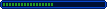
- Posts: 874
- Joined: Wed Apr 08, 2009 3:59 pm
- Contact:
Re: Cutscenes
What he did was delete the other files in the Protoss campaign, so all that was left was four slots -- three mission slots, and the last cinematic slot that would have been the normal Protoss outro cinematic. Then, he replaced the outro cinematic smk file with his own.
- Eredalis
- Zerg Larva Herder

- Posts: 313
- Joined: Mon Jan 08, 2007 12:01 pm
- Location: Germany
- Contact:
Re: Cutscenes
No offense, but this is ridiculous... T_T
Convert these high-res vids from SC II to SC: BW? How gay can that be? X_X
Like IskatuMesk said, expect the quality to get HORRIFIC annihilated.
But all in all: You can't add pre-rendered cutscenes to each mission anyway. There is absolutely no way to do that. Otherwise you can try to code SC new. (Good luck!) :x
Like Pr0nogo has already said, your only choice is to change the existing slots from the original campaign mode with your own stuff. Then you have two options:
STARCRAFT
(Terran campaign "Rebel Yell")
Protoss campaign "The stand"
Instead create something amazing for StarCraft II with the brand new movie editor, which will be contained in HotS.
Convert these high-res vids from SC II to SC: BW? How gay can that be? X_X
Like IskatuMesk said, expect the quality to get HORRIFIC annihilated.
But all in all: You can't add pre-rendered cutscenes to each mission anyway. There is absolutely no way to do that. Otherwise you can try to code SC new. (Good luck!) :x
Like Pr0nogo has already said, your only choice is to change the existing slots from the original campaign mode with your own stuff. Then you have two options:
STARCRAFT
(Terran campaign "Rebel Yell")
- Mission 1
- Mission 2
- Mission 3
- CUTSCENE SLOT
- Mission 4
- Mission 5
- CUTSCENE SLOT
- Mission 6
- Mission 7
- Mission 8
- CUTSCENE SLOT
- Mission 9
- Mission 10
- CUTSCENE SLOT
Protoss campaign "The stand"
- Mission 1
- Mission 2
- Mission 3
- Mission 4
- Mission 5
- Mission 6
- Mission 7
- Mission 8
- CUTSCENE SLOT
Instead create something amazing for StarCraft II with the brand new movie editor, which will be contained in HotS.
- Lavarinth
- Xel'naga Administrator

- Posts: 6539
- Joined: Wed Aug 16, 2006 5:21 pm
- Location: His Ashworld Planet
Re: Cutscenes
Eredalis, you can actually do that, but syncing it to sound, let alone the amount of time and GRP frames it would take would definitely be not worth it.
Raygoza, what you're asking for can be done, but I don't recommend it. Also, Fall From Grace was created by Desler with assistance from Joel, and you have to know technology has greatly advanced since then. I can hardly remember my extensive work in BIN editing, and I had the most thorough tutorials created for it. In other words, I doubt he remembers exactly what to do.
Raygoza, what you're asking for can be done, but I don't recommend it. Also, Fall From Grace was created by Desler with assistance from Joel, and you have to know technology has greatly advanced since then. I can hardly remember my extensive work in BIN editing, and I had the most thorough tutorials created for it. In other words, I doubt he remembers exactly what to do.
- - Lavarinth
Campaign Creations Administrator
Campaign Creations Administrator
- Taeradun
- Protoss Khalai Missionary
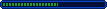
- Posts: 1028
- Joined: Thu Sep 07, 2006 6:08 pm
- Location: AU
- Contact:
Re: Cutscenes
1) download old smacker tools
2) run old smacker tools on an old computer running Windows XP/2000/98/95 or in VM of one of those systems
3) convert whatever source video to .smk format like the default videos use; you might want to use the old smacker tools to first analyse one of the default videos to see its frame rate, resolution etc - I think you'll need to encode it with half the width like the default ones were (ie. the movie files have widths of 320px but are displayed at 640px)
4) stick it in an MPQ replacing the filename of one of the default videos
5) MPQdraft that shit
but there is a way to make the campaign lists as short or as long as you like (within certain limits) and with cinematics at any places you want in the lists (limited to only replacing the existing cinematic files, so you can't add more than that number)
someone found the locations in starcraft.exe where the data for the campaign lists are (and from that the location in memory where the exe is loaded)
http://farty1billion.dyndns.org/EUDDB/? ... 1&plat=win (BW 1.16.1 on Windows)
with modified firegraft data, a custom plugin or a hacked starcraft.exe you can do some cool stuff
2) run old smacker tools on an old computer running Windows XP/2000/98/95 or in VM of one of those systems
3) convert whatever source video to .smk format like the default videos use; you might want to use the old smacker tools to first analyse one of the default videos to see its frame rate, resolution etc - I think you'll need to encode it with half the width like the default ones were (ie. the movie files have widths of 320px but are displayed at 640px)
4) stick it in an MPQ replacing the filename of one of the default videos
5) MPQdraft that shit
well this is pretty advanced and I probably won't have the time to offer proper help with thisEredalis wrote:Like Pr0nogo has already said, your only choice is to change the existing slots from the original campaign mode with your own stuff. Then you have two options:
but there is a way to make the campaign lists as short or as long as you like (within certain limits) and with cinematics at any places you want in the lists (limited to only replacing the existing cinematic files, so you can't add more than that number)
someone found the locations in starcraft.exe where the data for the campaign lists are (and from that the location in memory where the exe is loaded)
http://farty1billion.dyndns.org/EUDDB/? ... 1&plat=win (BW 1.16.1 on Windows)
with modified firegraft data, a custom plugin or a hacked starcraft.exe you can do some cool stuff
